|
|
|
|
SoftType Sketches |
|
download |
Interactive sketches made while formulating the approach and architecture of It's Alive! SoftType is the name of a new way of representing glyphs. Instead of the fundamentally static representations which the prevalent type formats TrueType and Postscript Type 1rely on, SoftType fonts are malleable, organic and can be parameterized to obtain very precise control over how they appear and move on-screen. Windows NT/2000/XP stand-alone apps in C++ |
|
|
credits
|
Jason E. Lewis |
|
|
date |
1998 |
|
|
dropType
|
Type and watch words fall and discombobulate.
|
|
|
floatType
|
Type and watch the words rise and discombobulate.
|
|
|
pushType
|
Type a letter. Mouse-down over the letter and push it around. Stretch it out like silly putty.
|
|
|
shatterType
|
Type and watch words shatter into lots of little bits.
|
|
|
pushMe pullMe
|
Our first pass at making an authoring environment on top of the SoftType glyphs. Please forgive the opacity of the interface. The buttons in the icon bar at the top, from left to right, are:
|
|
|
pieces
|
Pieces uses dropType, with two additions. First, the right mouse button turns the simulation (and thus the dynamics) on and off. Second, the left mouse button lays words on to the screen. |
|
|
pieces
|
Letterforms as individual particle systems seperate download |
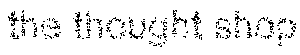 |
|
|
|
|
|
|